This Excel tutorial explains how to use the Excel CONCATENATE function with syntax and examples.
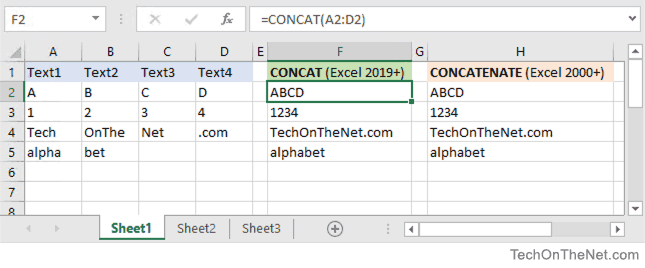
Based on the spreadsheet above, the following Excel CONCATENATE examples would return:
For example, I want to put an equation for work hours and pay. If I am paid more than I should be, I want it to read how many hours I owe my boss. But if I work more than I am paid for, I want it to read what my boss owes me (hours*Pay per Hour).
I tried the following:
Answer: There are two ways that you can concatenate text and values. The first is by using the & character to concatenate:
Description
The Microsoft Excel CONCATENATE function allows you to join 2 or more strings together.Syntax
The syntax for the Microsoft Excel CONCATENATE function is:CONCATENATE( text1, text2, ... text_n )
Parameters or Arguments
text1 to text_n are the strings that you wish to join together. There can be up to 30 strings that are joined together.Applies To
The CONCATENATE function can be used in the following versions of Microsoft Excel:- Excel 2013, Excel 2011 for Mac, Excel 2010, Excel 2007, Excel 2003, Excel XP, Excel 2000
Type of Excel Function
The CONCATENATE function can be used in Microsoft Excel as the following type of function:- Worksheet function (WS)
Example (as Worksheet Function)
Let's look at some Excel CONCATENATE function examples and explore how to use the CONCATENATE function as a worksheet function in Microsoft Excel: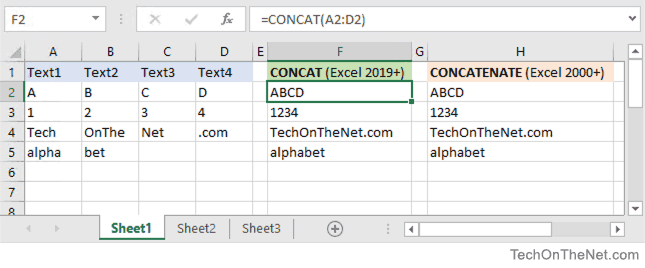
Based on the spreadsheet above, the following Excel CONCATENATE examples would return:
=CONCATENATE(A1, A2)
Result: "Alphabet"
=CONCATENATE("Tech on the ", "Net")
Result: "Tech on the Net"
=CONCATENATE(A1, "bet soup")
Result: "Alphabet soup"
Frequently Asked Questions
Question:For an IF statement in Excel, I want to combine text and a value.For example, I want to put an equation for work hours and pay. If I am paid more than I should be, I want it to read how many hours I owe my boss. But if I work more than I am paid for, I want it to read what my boss owes me (hours*Pay per Hour).
I tried the following:
=IF(A2<0,"I owe boss" abs(A2) "Hours","Boss owes me" abs(A2)*15 "dollars")Is it possible or do I have to do it in 2 separate cells? (one for text and one for the value)
Answer: There are two ways that you can concatenate text and values. The first is by using the & character to concatenate:
=IF(A2<0,"I owe boss " & ABS(A2) & " Hours","Boss owes me " & ABS(A2)*15 & " dollars")Or the second method is to use the CONCATENATE function:
=IF(A2<0,CONCATENATE("I owe boss ", ABS(A2)," Hours"), CONCATENATE("Boss owes me ", ABS(A2)*15, " dollars"))






