This Excel tutorial explains how to use the Excel FIXED function with syntax and examples.
decimal_places is optional. It is the number of decimal places to display in the result. If ithis parameter is omitted, decimal_places is assumed to be 2.
no_commas is optional. If this parameter is set to TRUE, the result will not display commas. If it is set to FALSE, it will display commas in the result. If this parameter is omitted, the result will display commas.
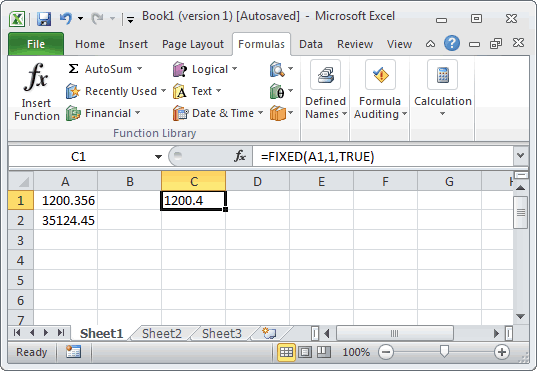
Based on the spreadsheet above, the following Excel FIXED examples would return:
Description
The Microsoft Excel FIXED function returns a text representation of a number rounded to a specified number of decimal places.Syntax
The syntax for the Microsoft Excel FIXED function is:FIXED( number, [decimal_places], [no_commas] )
Parameters or Arguments
number is the number to round.decimal_places is optional. It is the number of decimal places to display in the result. If ithis parameter is omitted, decimal_places is assumed to be 2.
no_commas is optional. If this parameter is set to TRUE, the result will not display commas. If it is set to FALSE, it will display commas in the result. If this parameter is omitted, the result will display commas.
Applies To
The FIXED function can be used in the following versions of Microsoft Excel:- Excel 2013, Excel 2011 for Mac, Excel 2010, Excel 2007, Excel 2003, Excel XP, Excel 2000
Type of Excel Function
The FIXED function can be used in Microsoft Excel as the following type of function:- Worksheet function (WS)
Example (as Worksheet Function)
Let's look at some Excel FIXED function examples and explore how to use the FIXED function as a worksheet function in Microsoft Excel: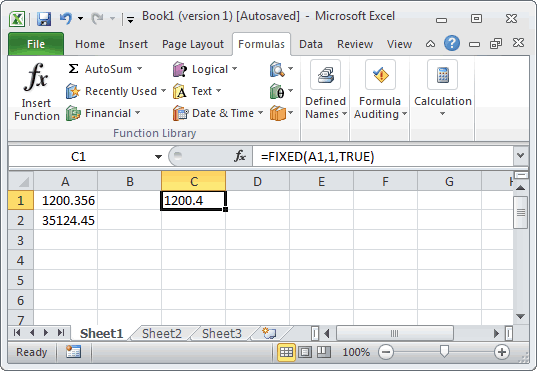
Based on the spreadsheet above, the following Excel FIXED examples would return:
=FIXED(A1, 1, TRUE) Result: "1200.4" =FIXED(A1, 1, FALSE) Result: "1,200.4" =FIXED(A2, 0, TRUE) Result: "35124" =FIXED( A2, 0, FALSE) Result: "35,124" =FIXED(52.1254, 2, TRUE) Result: "52.13" =FIXED(52.1254) Result: "52.13"



