This Excel tutorial explains how to use the Excel BIN2DEC function with syntax and examples.
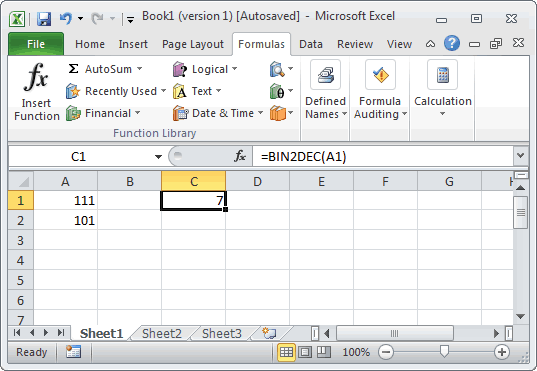
Based on the spreadsheet above, the following Excel BIN2DEC examples would return:
Description
The Microsoft Excel BIN2DEC function converts a binary number to a decimal number.Syntax
The syntax for the Microsoft Excel BIN2DEC function is:BIN2DEC( binary_number )
Parameters or Arguments
binary_number is the binary number that you wish to convert to a decimal number.Applies To
The BIN2DEC function can be used in the following versions of Microsoft Excel:- Excel 2013, Excel 2011 for Mac, Excel 2010, Excel 2007
Type of Excel Function
The BIN2DEC function can be used in Microsoft Excel as the following type of function:- Worksheet function (WS)
Example (as Worksheet Function)
Let's look at some Excel BIN2DEC function examples and explore how to use the BIN2DEC function as a worksheet function in Microsoft Excel: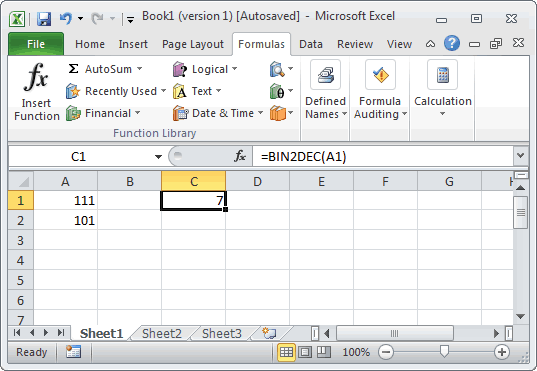
Based on the spreadsheet above, the following Excel BIN2DEC examples would return:
=BIN2DEC(A1) Result: 7 =BIN2DEC(111) Result: 1 =BIN2DEC(A2) Result: 5 =BIN2DEC(101) Result: 5 =BIN2DEC(10) Result: 2





